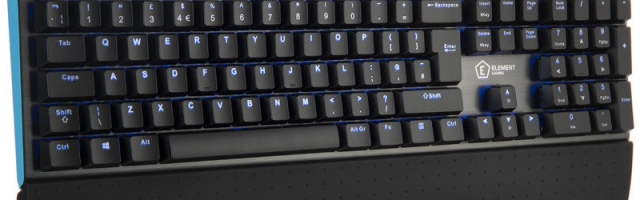
Element Gaming Beryllium Mechanical Keyboard Review
I can’t remember the last time I used a mechanical keyboard, though before I Googled ‘mechanical keyboard’ I would have sworn I had never used one. In case you’re as clueless as I was, mechanical keyboards are what literally all keyboards used to be. From the Commodore 64 to the Atari ST, through the Amiga, BBC and early PCs, everything used a mechanical keyboard. I’ve spoken to people who swear by them, but as my reintroduction to the concept, after several years of using a Logitech K520, the Beryllium from Element Gaming was quite an unexpected change of pace.
I’ll be honest, I can’t casually reach down and hit key combinations in the same way yet, because the keys are much higher up. I’ve been using keyboards for over 20 years, but you do get used to things. Like the culture shock of playing on a PlayStation 3 controller for years, then switching back to an N64 controller for a day. I decided the best way to try this keyboard out would be to start writing this review, and I’d be lying if the extra height wasn’t actually tiring my fingers out.

The Beryllium comes with a wrist rest and a little plastic ‘hook’ to pull the keys off with. The build quality is solid, due to the metal upper construction and solid plastic underneath. It’s a hefty piece of kit, though honestly no heavier than my Logitech which uses batteries. It has a volume control on the top right, which rolls nicely and the mute button makes a nice, solid ‘click’ when pressed. The USB lead to the computer is braided, which is good after what my wife’s kitten did to my microphone…
The second most noticeable difference between this and the Logitech, is the noise. I was warned that it would be loud, but I sometimes get dirty looks from my wife, over the amount of noise coming from me typing.
After a week of use, I’m getting used to how to use it without hitting the wrong key any more than usual. My accuracy hasn’t improved like I was promised (by other people, not the manufacturer), but I’m certainly not making any extra mistakes. I don’t miss my Logitech, and not even the fact that it was wireless -- the Beryllium plugs into the USB port in the rear of my monitor and I never need to move it.

Although it hasn’t turned me off of the softer, quieter alternatives, it has given me an appreciation for the solid build of a decent keyboard. The backlit keys show up very well in the dark, and is something I didn’t even know I wanted before I had it. I’m used to typing by monitor-light, having the keyboard itself provide the light is a whole new dimension.
I feel like the keys didn’t have to be as high up as they are, but that may be my lack of recent experience with mechanical keyboards in general. It’s put together very sturdily, and I examined the build quality closely. There are fewer hotkeys than I usually like -- ie: more than zero -- but that just means there is no faff, no fuss. It’s a good keyboard.
Element Gaming Beryllium Mechanical Keyboard Review
Well put together with a solid build, and just enough 'clunk' to feel good.









COMMENTS