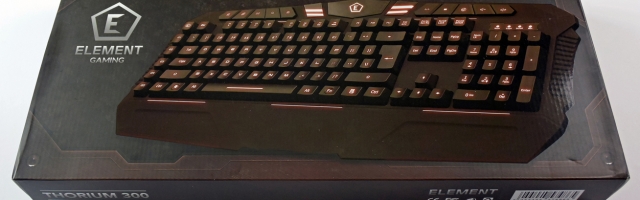
Element Gaming Keyboard Thorium 300 Review
A keyboard is a necessity when it comes to gaming on a PC. But sometimes, you need something better than a £9.99 keyboard from Microsoft, you need something more aesthetically appealing, something more responsive. You need a keyboard designed for gaming.
That's where Element Gaming have come in, designing their third gaming keyboard, the Thorium 300. This backlit keyboard is specifically designed to suit and fulfill all of your gaming needs, and it sure does a good job of it. Having used the same basic Microsoft keyboard for 7 years, the change in keyboard came as a shock to my muscle memory, and took about a week before I properly adjusted to it.

The keys are easy to use, and responsiveness wasn’t an issue; all button-presses were registered instantly and carried out. It also allowed multi-key pressing, to the point where I was able to Move, Strafe, Jump, Look at the player list and hotkey to slots (5 buttons down at once) without any problems.
The backlight is well-lit and bright; it doesn’t blind you, but you can see the keys easily in the dark, getting the right balance of ‘being bright enough’ and not 'being so bright it'll burn your retinas’.
However, the macro keys are even better! To test these keys, I bound them to my recording buttons before trying anything else. It took a bit of fiddling and a re-boot to figure out how to use the software, but after that It was pretty simple. I got my recording macro’s working and experimented with the rest of the macro keys. Whilst you can assign anything to them (you could have a macro that made a new paragraph in text if you so wanted to), I used mine in my many adventures I found myself in throughout gaming.
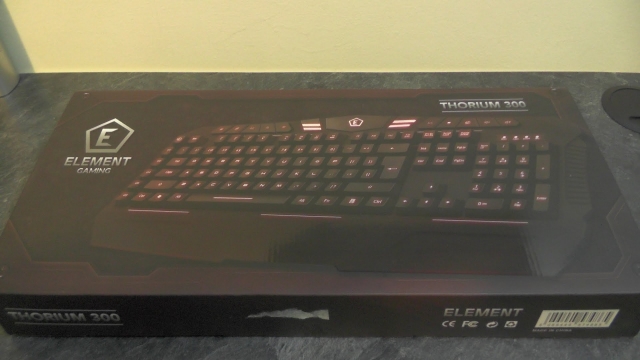
With the macro keys, I was able to assign these in Team Fortress 2 to switch my class to the Spy and Scout (different keys), and a Macro to buy an M4A1 with a Kevlar on CS:GO, as well as another to buy an AWP (my two most purchased weapons). Whilst small, these made my time and reactions much faster, and the macros themselves could easily be used to take advantage of something much bigger.
The price is reasonable as well, going for £29.99 on Ebuyer (discounted price of £19.98 at time of posting). With such a cheap price, responsive keys and customisable macros, it’s a must-have for anyone looking for a affordable priced but very effective keyboard.
Element Gaming Keyboard Thorium 300 Review
With such a cheap price, responsive keys and customisable macros, it’s a must-have for anyone looking for a affordable priced but very effective keyboard.









COMMENTS