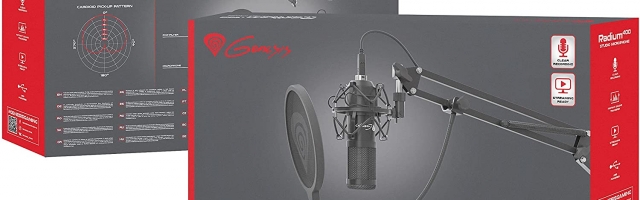
Radium 400 Studio Microphone Review
I have spent most of my adult gaming life using a desk-clamp microphone that I received for my birthday several years ago, and I was happy with it. Sure the microphone would cut out sometimes, and it damaged my desk to clamp it, and it needed a bulky power bank to work properly, and the drivers made it difficult to transfer to other devices…where was I going with this again?
Ah yes, it was just my luck then that Genesis reached out to me and offered me the chance to take a look at their newest lineup of hardware, including the Radium 400, a high-quality studio microphone with a plethora of features to boot that make it the perfect piece of kit for someone looking to upgrade their peripherals.
The first thing I noticed about the Radium 400 was its weight: there wasn’t much of it. I’ve had similar experiences with the other pieces I was sent, but the microphone was more apparent because I was used to the bulk of my last one. I quickly established that this difference was caused by the lack of a power pack. The Radium 400 can connect to your computer directly via USB, and is immediately ready to work — no faffing with power banks or drivers needed.

Upon first using the microphone, my friends noticed an instant difference in my voice — it was a lot easier to understand and less prone to cutouts, as well as an overall cleaner sound. The anti-shock features were also impactful, as there were noticeably fewer instances where they could hear me knocking my table or the microphone, and even the one time where I was adjusting the clamp and accidentally dropped the entire set-up went unnoticed. The elastic that holds the microphone in place within the mount would sometimes come loose, but not often enough that it became a hassle, and nor was putting them back into position an issue.
On Genesis’ website for the microphone, they boast its capabilities as a condenser microphone, and this is no joke when it comes to blocking out sounds outside of the speaker's direction. My roommate has a habit of poking her head around the door to say hi to my friends if she can hear I’m on a call with them, but this microphone wouldn’t pick her up even if she was standing just past my shoulder. If you’re concerned about external noises when you’re on calls, the Radium 400 absolutely has you covered.

Genesis has only been around for ten years, but it has made it clear that its equipment is not to be taken lightly in the gaming industry. With incredibly high audio quality, lightweight design, and ease of setup, the Radium 400 is a worthwhile edition for someone looking to upgrade their gaming experience.
Radium 400 Studio Microphone Review
While it may seem a bit pricey, the quality of the Radium 400 makes up for it. Easy set-up, outstanding quality, and lightweight design make for a brilliant piece of kit.







COMMENTS