
XOB Review
XOB, yes BOX backwards, is a cute and unique puzzle game. You are in control of a box who rolls around the puzzle like a square tyre. The goal is to get into the multi-coloured portal to move onto the next level. Sounds incredibly simple right? Well it is control wise, you either use the keyboard or your mouse to rotate the level to turn the right way to make your box fall to another platform. You just have to think it out first, because if you miss that ledge you fall to oblivion and you have to start over.
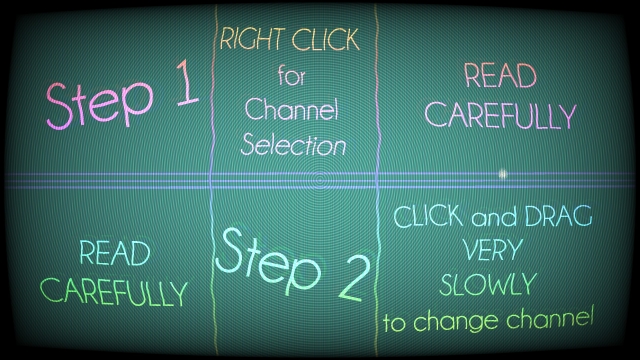
After seeing the super short tutorial screen, you are shown an old television that requires you to carefully change the channel. This will determine which stage you will start off from. At any time you get frustrated with the puzzle you are trying to solve, just hit the ESC button or right click and you will be taken back to the TV where you can switch the puzzle you are trying to solve. This is a nice addition to the game, because there is nothing more frustrating than being stuck on a puzzle you can’t solve.
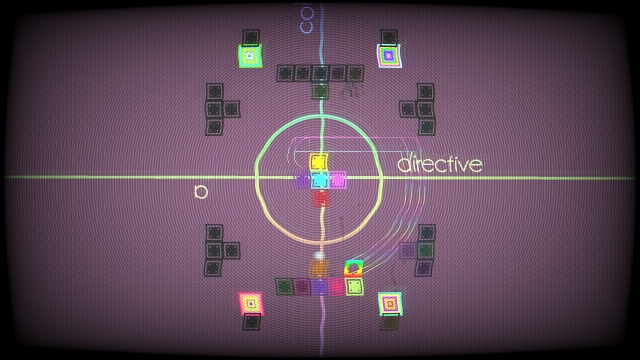
When I first saw screenshots for XOB, I thought all the levels would look like they were created to play on the original Game Boy with its limited palette. Once you start playing however, you find that when you roll over the black blocks they will change to pretty colours. This is not required, but it sure looks pretty when you do! All you need to do is find the portal and get to it.
If rotating the level isn’t getting you closer to the goal, if you click on the mouse button you will “jump” up, spinning the level 180 degrees and flipping everything. This will get you access to blocks you were unable to reach before. Just make sure there is a block there to stop you before jumping, or your block will fall right off of the screen. The game starts off very simple, but that is really just to teach you the basics before tossing you into the more difficult puzzles. Some of the puzzles really take a lot of thinking and flipping of the screen to realise what you need to do to get to the portal. There were a few where I just had to walk away and come back to it later to get a fresh view of that puzzle in order to see the solution.
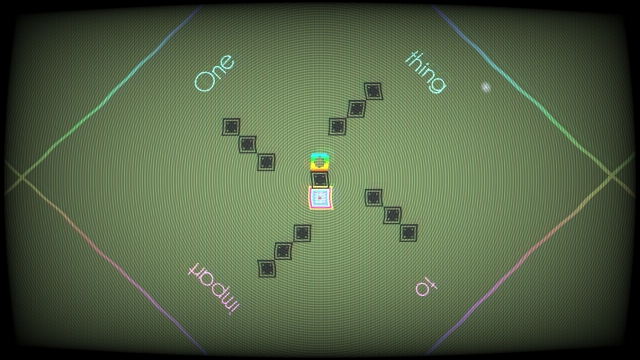
The graphics in the game are raw and basic looking, but you really don't need anything more complicated; I think it would end up making the puzzles harder to solve. To accompany the look of the game, the soundtrack is also simple and relaxing to keep the uncomplicated and straight-forward feel of the game. The game is easy to pick-up but it will take a while to master.

XOB has 100 different puzzles to roll and manoeuvre your box through. So in theory it should keep your brain busy for a long time. Unless you are amazing at puzzles like these, then it may be easy to fly through all the levels. I found this game to be refreshingly simple and relaxing to play and enjoy, even when I came across tricky puzzles. Sometimes all it takes is to look at the puzzle from a different angle by rotating or flipping it to change your perspective. There is no timer counting down, so you have time to experiment and plan things out.
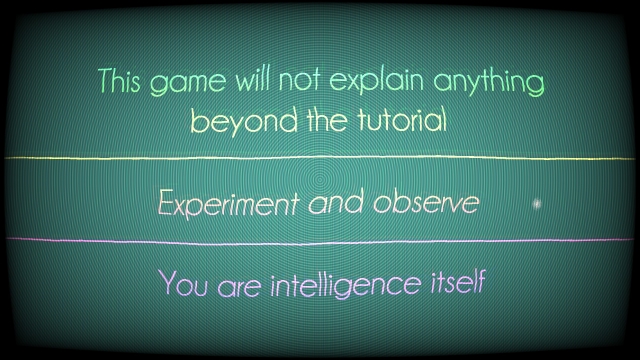
If you enjoy puzzle games that are easy to pick up, and don't require huge blocks of time to complete a level, XOB is definitely a fun game to try out.
XOB (Reviewed on Windows)
This game is good, with a few negatives.
A simplistic puzzle game that doesn't take a long time to learn how to play, but requires you to look and rotate the level to navigate your box to the portal to advance. A great game to play to relax and work your mind.

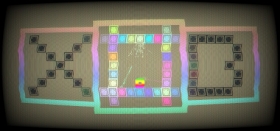






COMMENTS