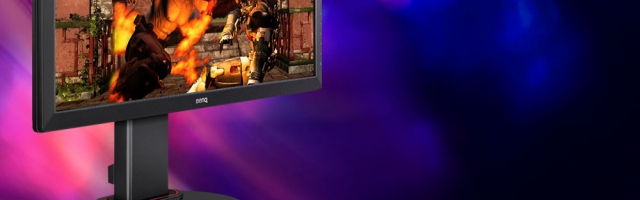
BenQ RL2460H Review
The BenQ RL2460H is pegged as a “gaming monitor” with additional features aimed at the discerning gamer which help it stand out amongst the sea of similarly priced panels. Inside the box, you get the monitor, a stand for it to sit on, documentation, software CD-ROM and cables to power it and connect it to your PC (of which may vary depending on the exact model you get).
It’s a 24 inch matte TN panel with a native resolution of 1920 x 1080, a native contrast ratio of 1000:1 and a refresh rate of 60hz. This should be suitable for the majority of gamers, but those looking for high-end gaming might want to steer clear of the refresh rate on offer here.
I had the monitor onto its stand and hooked up to the PC with minimal fuss, taking only about 10-15 minutes from getting it out of the box to having it on and working. BenQ have some excellent stands for their monitors, and this one is no exception. Sturdily built and with a good weight to it means that this monitor won’t wobble around mid-fragfest. It’s also extremely adjustable, so you can get it into exactly the spot you need for comfort and visibility. It also allows for the monitor to be rotated into portrait mode, so that aficionados of old-school shoot-em-ups or pinball games can view them in a more natural aspect.

If you plan to use this panel in a dual or triple (or more) set up, be aware that the bezels on this panel are quite large at roughly 250mm, and would really break the flow of the image when they’re set next to each other.
One of the main selling points of this monitor, is the inclusion of a third HDMI port which acts as an output, passing through whatever the monitor is currently displaying from the active in port which can be utilised in a number of interesting ways. You could send the output to a capture device, without having to worry about any lag that could be caused due to the signal passing through the capture device first. Secondly, you could output the monitor view to a second display - or projector for displaying the action to an audience. Lastly, you could mirror the output to another display for multiplayer gamers to have their own screen for the action. It’s a neat feature that we don’t tend to see on monitors, and with the uprising of streaming games, hopefully it’s a trend we’ll see picked up by other manufacturers.
Another feature not widely seen on monitors is the inclusion of two HDMI ports. This will allow you to have your computer and a console hooked up at the same time - or, maybe a couple of consoles and using the DVI port with your computer. Either way, the ability to not have to keep switching out connections is a welcome one, and again, something I’d like to see other manufacturers joining in with. These ports are matched with a line-in and headphone output to round off the connectivity options.

There’s a couple of features on this unit that you don’t usually see on a monitor. Black eQualizer, Advanced Motion Accelerator and Low Blue Light. The Black eQualizer function offers to lessen the difference between the dark and light areas on the screen, allowing you to better see areas that would usually be swathed in darkness, aiming to give you a competitive edge over the ninjas that would usually hide in those areas. Advanced Motion Accelerator (AMA) increases the voltage to accelerate the twisting speed of the liquid crystal, with the effect of shortening the grey-to-grey response time. In turn, images are sharper and don’t suffer from ghosting. Last, but not least, is the Low Blue Light mode. By reducing the amount of blue light that the monitor outputs, you can reduce eye strain when using this monitor late at night.
BenQ RL2460H Review
Overall, the BenQ RL2460H performed well in all scenarios tested against it. Low Blue Light is a great feature - especially if you’re looking at the monitor in the dark a lot. Even though this model is aimed at gamers, BenQ have made some slight compromises to ensure that even with the added features, it doesn’t break the bank.









COMMENTS