
Steam Link App For Android Available Now
Valve has expanded their ever growing ecosystem onto Android phones with their Steam Link App now available.
Free of charge, Steam Link allows users to connect their Android phone to their Steam accounts to stream games onto their mobile phone. While still officially still in beta, Steam Link app is feature complete and does offer the user the ability to connect multiple controller devices including the official Steam controller.
Apple users need not fret, iOS support is forthcoming as soon as Apple approves the application for their ecosystem.

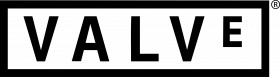






COMMENTS
Rasher - 12:23am, 22nd May 2018
OWww, really intrigued by this, will check this out tomorrow
rkratz - 01:36am, 22nd May 2018 Author
I installed this app the other day and it noted that my connection was subpar. I only use my 2.4ghz band but my PC is wired and I was literally less than 10 feet from my router so a dissapointment on that front. At least 5 ghz is fairly common now.
Acelister - 08:52am, 22nd May 2018
I just wish it used wireless controllers. Now I have to get a bluetooth controller...
Calmine - 10:06am, 22nd May 2018
It works, but I couldn't get my Bluetooth controller to register. Then again, it is a crappy madcatz one. I ought to try a PS4 controller, but as far as I know only new model controllers work without input delay on Android
rkratz - 12:40pm, 22nd May 2018 Author
I hadn't heard about any differences in controller latency, that would be very unfortunate. I will reserve final judgement until the application is out of beta but this is not the best start.
TheSphericalCat - 01:02pm, 22nd May 2018
I can't even get it to connect with my steam controller, it just refuses to accept that it exists despite my phone connecting to it fine...
pucechan - 01:13pm, 22nd May 2018
My Steam Controller pairs and works fine after updating the firmware. The app just fails to stream for me, it kicks in and PC side says it's streaming but I just get a blank screen on the phone end.
TheSphericalCat - 01:16pm, 22nd May 2018
How do you pair it in the app? I get the instructions but it doesn't do anything when I follow them, does my PC need to be in big picture mode still?
pucechan - 01:19pm, 22nd May 2018
I kept it in big picture until it was finished (the app can initiate out of Big Picture it seems so don't know if that was necessary.
After I updated the firmware it was just a case of having bluetooth on, starting the app and then turning the controller on with Steam+X (I think it was X, they've change the shortcuts around and I'm easily confused!) :D
Rasher - 07:46pm, 22nd May 2018
loaded mine up today, worked really nice but didn't have access to a controller, will try that later tonight, but so far, works blood well on a phone.
AAMinistry - 08:59pm, 22nd May 2018
Tried it and it worked surprisingly well. In fact if it wasn't for the fact I was using the Steam Controller (which I still haven't managed to master) I would have been scoring kills on Infinite War, all on a 5" phone screen! I managed to complete a level of Bit Trip Runner which tells me what I need to know about latency.