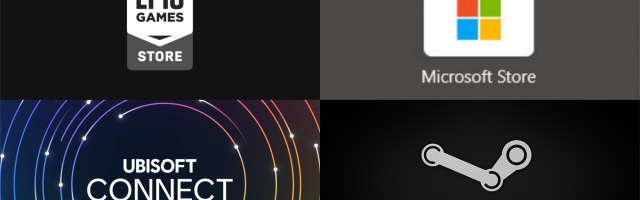
A Beginner's Guide to Get Started on Gaming — Part 4: Where to Play Games on PC?
Now that we're getting into the later parts of the guide, it's time to start talking a little bit about where to play your games on PC. Unlike consoles, which are built for you to play games, you need to go looking for where to get a specific game on a PC. Before you start your journey to know which launchers to get, it's important we talk about them, their differences, and where is the best place to start.
Of course, it would be an insult to our Overlord Gaben (our nickname for Steam's lead developer and co-founder) if we didn't start with the most prominent — and successful — launcher: Steam.
Steam

Steam has been around for 20 years this September, and that means that it's the oldest launcher by a landslide. I'm not going to pretend to be unbiased (again) when it comes to PC launchers because the one true answer for all of this is Steam.
Steam's age and expertise in the field give it a competitive advantage over all of the other launchers we will be talking about. With user-friendly interfaces, libraries, customisation, and plenty of games to pick from, it feels like Steam is a behemoth that can't be stopped. But that doesn't mean that a bit of friendly competition won't make it soar far and beyond what it has in the last 20 years of service.
Likely one of the most alluring parts of Steam is its implementation of regional pricing (not exclusive to this launcher) and its sales. Every year, Steam releases several sales with discounts for games, both new and old, that will have your library growing in chunks.
Why you should pick Steam: From the experience, the vast range of games to choose from, and the sales, Steam is a no-brainer. This article isn't a question of whether you should pick Steam, but instead whether you should consider the others, as Steam is the core of PC gaming.
The Epic Games Store

The Epic Games Store is the newest launcher to come and challenge Overlord Gaben's behemoth, Steam. One of the alluring parts of the Epic Games store is its fairer pricing for the developer. While Steam takes a 30% commission rate for each sale, Epic Games takes only 12%.
That said, although I'd love to stand behind Epic Games' support for developers, its storefront continues to lack the core features that Steam has been offering for years. The launcher is getting better over the years, but it definitely has failed to keep up with Steam's years of experience.
The reason you'll most likely be going to Epic Games over Steam is for the Epic Games-exclusive titles. Epic Games has been offering limited exclusivity for some games, meaning that they are often only available there for a year (or sometimes more), and offering it a competitive edge against Steam. That, alongside the free game that Epic Games has been running weekly, can help you build a library far quicker (and more economically) than Steam.
Why you should pick Epic Games: If you want to support developers with a little bit of extra money, the 12% commission that Epic Games takes is far less punishing than Steam's 30%, but you will pay dearly for that in terms of user-friendliness. That said, it is always worth keeping an eye out for Epic Games-exclusive games, as some of these can take a year — or more — to reach Steam, and you might want to jump into them head-first.
Windows Store

Ew, no!
Why you shouldn’t pick Windows Store: –
Jokes aside, the Windows Store is definitely the losing platform by far. Although it'll download your games directly through the Windows store and seem neater, it is definitely the worst launcher available at the moment. It dabbled in exclusivity with Sea of Thieves and quickly realised why it shouldn't, showing many gamers just how terrible this really is as a launcher.
Why you should pick Windows Store: I cannot rightly suggest this by any means.
GOG GALAXY 2.0

You might have seen the word GOG GALAXY 2.0 pop up somewhere and wondered if it's a good launcher to pick up your games on. And although many gamers will disagree and tell you to go to Steam instead, don't write off our underdog just yet.
GOG GALAXY 2.0 is a launcher that many use as a "universal" launcher for those with Steam and Epic Games titles. This will pull important data from everywhere to ensure you have the information you need without focusing on both launchers and instead get it all from this one. GOG GALAXY 2.0 has become a favourite for game collectors that have hundreds of games across all launchers.
GOG stands for Good Old Games, and as such, you will find some retro titles and hard-to-find games exclusively on the GOG launcher. If you played games years ago and are looking for a specific niche title, GOG is the most likely one to have it in stock for you to play.
Though perhaps its most alluring feature is that a lot of its games are DRM-free. Now, without going into too much detail about what DRM is, it basically means that once you buy a game and download it, you get to keep it, even if you uninstall the GOG launcher. A DRM-free file is an executable independent of the launcher, meaning that once you've downloaded it and put it into a drive, it's there for you for the taking forever, independent of what might happen to GOG in the coming years.
With the growing fear and hatred for "owning" online items, GOG ensures that a lot of its games are purely yours by disabling DRM, but this has also made it very unlikely that big titles come to avoid how easy DRM-free files make it to pirate their games.
Why you should pick GOG GALAXY 2.0: DRM-free files mean you never have to keep a close eye on and worry about what will happen in the future if the launcher goes out of service. Using it as a universal library has made GOG GALAXY 2.0 one of gamers' favourite launchers when they have a lot of games across different platforms.
EA App

EA App is EA's launcher for their games, so the number of games available will be strictly focused on games published by them. With this being a newcomer guide and me assuming that you know very little about individual publishers and their games, it's hard for me to recommend Origin, as all of the games there are also available on Steam, allowing you to continue using it as your dominant launcher without having to jump around frustratingly.
Why you should pick EA App: You probably shouldn't. It doesn't have a lot of the accessibility that Steam does, it causes some issues when you get the same game in both launchers, and it doesn't offer anything unique to entice you to join the EA App team.
Ubisoft Connect

Ubisoft Connect, similarly to Origin, is Ubisoft's unique launcher for their games released on PC. And although it does suffer from the same problems as Origin, it is a bit more worth it — if you like Ubisoft games. Up until recently, all of the latest games published by Ubisoft were exclusively released on their platform, but this has stopped for the time being.
Ubisoft is one of the best publishers of games, with fantastic franchises like Assassin's Creed under their control, so the publisher returning to Steam is a wonderful thing... if it continues. With new games on their way, Ubisoft Connect's relevancy might spark up again, but for the time being, its complexity and lack of features makes it less favourable than the other launchers, especially because of its limited game availability.
Why you should pick Ubisoft Connect: Once again — you probably shouldn't. If you love Ubisoft games, not only are there plenty already available on Steam (with the entire Assassin's Creed franchise currently being purchasable) but there are plenty of other Ubisoft games that you can try. If you absolutely love Ubisoft and cannot wait to play their latest game, you could consider giving this one a download, but until that time, I'd say it's worth a skip not to convolute your computer with launchers.
Xbox (for Xbox Game Pass)

Xbox and its consoles have access to the Xbox Game Pass; this subscription service allows you to get over 300 games in your library, including some new releases (which can often cost $60). By purchasing this subscription, you get access to a massive library, but contrariwise to the DRM-free nature of GOG GALAXY 2.0, you are stuck to the rotating nature of these titles and have no ownership over them.
A lot of gamers have opted to stick to just the Xbox Game Pass and play new games on day one, but it isn't the best in terms of library size in comparison to the others, and it doesn't give you ownership over these at all. It's a great way to get into gaming; it just isn't personally for me.
Why you should pick up Xbox: Although the entry fee of $9.99 can be off-putting, having so many games to play is a great way to get started and just try a little bit of everything, like an all-you-can-play buffet.
Individual Launchers

Now it's time to talk about individual launchers for games. These have already been touched on briefly, but it's worth a more in-depth explanation about them. These won't be talking about any game in specific, but it's more informational to help you understand how these work.
Some games will come with their own individual launchers; this makes them rather difficult to find unless you learn about them from another source or are actively looking for them. Notably, Genshin Impact (though it is now available on Epic Games store), games by Riot Games, and Activision Blizzard do not join any of the launchers but instead opt to have their games out in the wild.
These launchers don't tend to have the accessibility that more well-fleshed-out ones have, but there is nothing that can be done about these individual titles. Although I'm still rooting for League of Legends to join Steam, that is just a pipe dream that will not be granted.
Now that you know all about launchers, you can pick which one is the right one for you! If you have any lingering questions, please feel free to leave them in the comments below, and I will do my best to answer them!






COMMENTS