
How Accessible is Dead Island 2?
Accessibility in games has been getting better as of late, so you might be wondering how it is in the latest games. In this article, I'll go over the accessibility options available in Dead Island 2.
None. Thank you for coming to my Ted Talk!
Jokes aside, Dead Island 2 has very few accessibility options to take advantage of. So, instead of talking about what the game doesn't have (because then we'll be here a year and a half), let's talk about what you can change.

Over in the Controls section, you can jump into either Rebind Keys to change your keyboard options with up to two different buttons per action. Aside from that, the Gamepad Layout section allows you to change your Gamepad Profile among various layouts to help those that are more comfortable with other controls or use archaic ones (I see you, Xbox 360 users).
Aside from that, the Gamepad Profile, Stick Layout, and Bumper Layout all have four, five, and four different layouts to choose from, so although you can't directly change the bindings on controls, you'll have plenty of options to pick from and mixes to make!
The Display section, aside from a Field of View slider and Motion Blur, there isn't anything for colour-blind folk or accessibility options for those that struggle with visuals.

That's about it. Although the UI section gives you access to 22 different options to affect how much some elements are present in your display (which helps OLED users), there is nothing worth mentioning that will help others that struggle.
Dead Island 2 takes its competitor's slogan a bit too seriously — Good Night; Good Luck — and leaves a lot of its less-able gamers in the dark in terms of accessibility options.



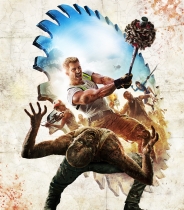





COMMENTS