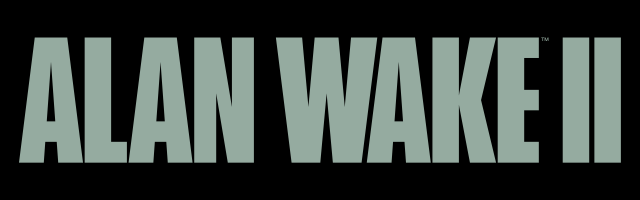
How to Fix Audio Delay in Alan Wake 2 on PC
Surprisingly, Alan Wake 2 has had a few issues and bugs that players have encountered, and two of the most prominent issues that gamers across the board have experienced are audio delay and lip desyncing. Both of these have been branded as immersion-breaking and annoying bugs that almost everyone — PC, Xbox, and PlayStation users alike — has been experiencing. We've gathered a tip that might fix your issue, as it did ours.
In this article, we will be detailing what helped us to fix the issues on PC. This is because it's tried-and-true, and we can vouch that it genuinely works; we can't test out other fixes for other platforms, and we’d rather keep this to what we know works.
The main solution for many users across the internet, and the one that worked for us, is ensuring that Alan Wake 2 is installed in a solid state drive (SSD). Among the minimum specs, you'll find hidden away that your storage needs to be an SSD at minimum — this is becoming a common occurrence as these drives become more standard. A similar issue was repeated for many users who tried to play Hogwarts Legacy and experienced the lag of an HDD not being able to process memory as quickly as an SSD.

Once we double-checked that Alan Wake 2 was installed in the correct drive (and promptly found out it wasn't), a quick swap over to the correct one was all we needed. All audio sync issues (including the one at the starting cutscene, which went completely silent for us) were fixed shortly after that.
How to Find Out If Your Drive is an SSD or HDD
For us, it was a simple mixup that caused the issue, thinking our SSD was actually the HDD — whoops! To find out which of your drives is what, you can do the following steps:
- Click Windows + R to open the Run window
- Type dfrgui into the input field and press enter (or OK!) — this should open Optimize Drives
- Check the “Media type” for whether it says “Solid state drive” (SSD) or “Hard disk drive” (HDD)

Once you’ve found out which one is the SSD, you can ensure that your game is installed in the correct one. If you find that Alan Wake 2 was downloaded on the HDD, you’ll see a drastic improvement in gameplay once you make the switch over to SSD.
So there you have it! A simple solution for a problem that might have been plaguing everyone. This was a fix that worked for me, and I wanted to ensure I shared that changing your installed drive was, in fact, the correct approach. Drives in system requirements are always very easy to miss (it's certainly happened to me a few times), and it's common to overlook it as the cause of the issue, but it can cause some of the strangest bugs and issues in games.


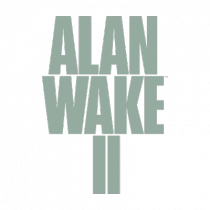





COMMENTS
J - 09:26am, 29th November 2023
Unfortunately HDD/SDD makes no difference. I faced immediately obvious lipsyncing issues on a brand new PC with only SSD and plenty of power (4070). Really does break the immersion. The animation and voice are like half a second apart.
Artura Dawn - 12:14pm, 29th November 2023 Author
Hi there!
I'm sorry that this wasn't the fix for you. For me, it was the sole cause of the lip-synching issue, which was horrible because it's supposed to be an immersive title! I experienced more than a half-second delay, with the sound just going down to up to around two or three seconds! I hope you're able to find a fix in the future; I know it's an exciting game, and it sucks being gated from it due to technical difficulties not associated with outdated PCs.
Andrew - 04:27pm, 27th December 2023
Dude, did you ever figure out how to fix this? I've bought this game for PC twice now and I still can't play the damn thing. Certain textures take 15 seconds to load, the audio is all over the place (including blank loading screens), and don't get me started on the stuttering. I waited soooo long for a sequel to Alan Wake only to not be able to enjoy it. And mine was always installed to a SSD.
Artura Dawn - 04:24pm, 30th December 2023 Author
Hey there, Andrew!
Unfortunately, I've not yet been able to find any other fixes for this issue that I could provide. This was the error that fixed the stuttering issues for me, and recommending anything else would be outside of me knowing if it would work or not, and I'd rather keep it to official fixes I know work.
Have a good one!