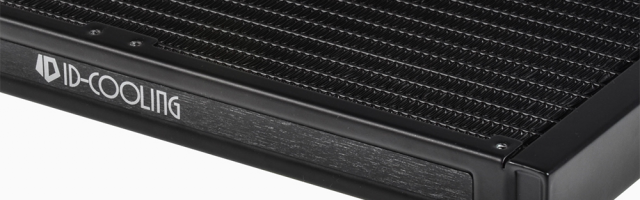
ID-COOLING Frostflow+ 280 Review
All in one liquid cooling has become very popular over the past few years and in some cases almost required due to high TDP CPU’s (X299 / X399). They are easy to install and have great cooling performance with low noise which has proven to be very attractive to enthusiasts.
To give the cooler a real workout I'll be testing this on my X299 setup which is running a Core i7 7820x CPU at 4.3GHz all cores with the voltage set to auto (around 1.13v).
In an age where RGB seems to be everywhere, it's refreshing to see a product that has not gone full RGB (RGB makes your PC faster though right?). ID-COOLING have kept it simple with the Frostflow 280 with a no-frills approach.
The pump lights up with a white LED showing off the logo and has a ring around the block which also lights up. This has a nice look to it but I would have liked an option to turn it off.
The block itself looks fairly standard, the tubing is sleeved which gives it a more premium-looking feel. The included fans have white blades which look great against the black of the frame/radiator.
The unit does not have any USB support or control software, which is something that I’m seeing more and more these days. This is a nice to have but can also push up the cost.
Included in the box is the cooler itself, two 140mm PWM fans and mounting brackets, and a tube of thermal paste. Everything is well-packed with the cooler secure in a fitted cardboard container inside the main box.
Compatibility
The cooler is compatible with the following sockets :
- Intel LGA 2011 / 2066
- Intel LGA 115x
- Intel LGA 775 / 1366
- AMD AM4 / FM2+ / FM2 / FM1 / AM3+ / AM3 / AM2+ / AM2
The only socket that's not supported is AMD’s TR4 socket for Threadripper, it's likely that the cold plate is too small to cover the Threadripper’s heatspreader.
Installation
Fitting the cooler to my X299 setup was a breeze. The first step was to locate the correct standoffs and screw them into the mounting points on the LGA 2066 socket, if you are using pretty much any other type of CPU / Socket you will need to mount the included backplates first.
Once that was done I applied the included thermal paste and positioned the block over the socket. Next I lined up the holes on the bracket with the standoffs on the socket and put it in place. I then secured it with the included thumb screws.
My board has dedicated AIO headers so I hooked up the pump to one of these and the two fans to a 4-pin fan header. The AIO comes with a 4-pin splitter allowing you to run both fans from one header, which is handy as some boards have a very limited amount of 4-pin headers.
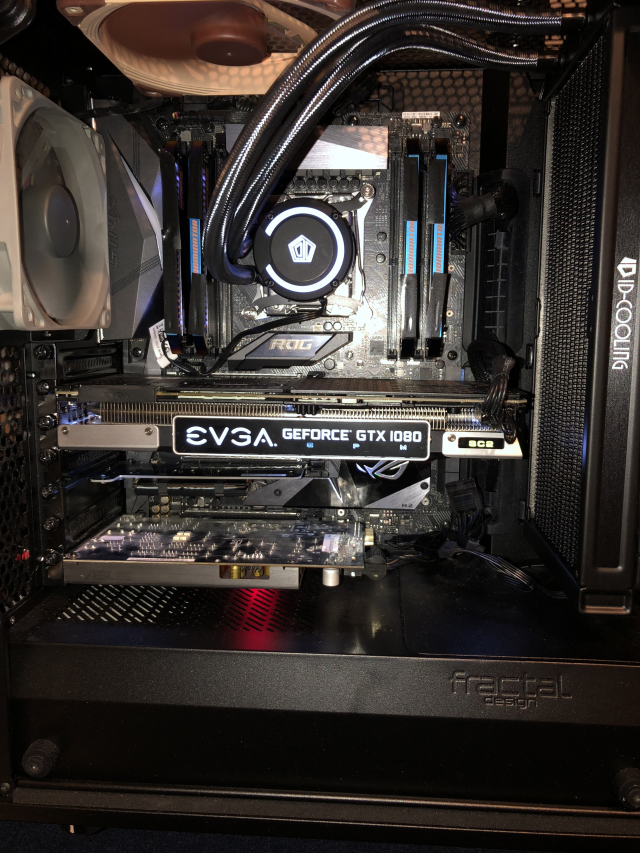
Apologies to anyone out there with OCD. Yes the logo is upside down, with the radiator mounted in the front of my case there was no way to mount the block with the logo the right way around. My case is pretty short however so it may be possible in larger cases. If you plan to fit the radiator at the top of your case I don't see it being a problem at all.

The lighting isn't too in your face and looks pretty good in the case in my opinion, again though I still would have liked the option to turn the lights off.
Results
For testing I had the AIO installed in the front of my case, I ran through some gaming and also gave it a workout running Seti @ Home.
The test system comprises of :
Intel Core i7 7820x running 4.3Ghz all core, Auto voltage
Asus ROG STRIX X299-E Gaming motherboard
32gb Corsair DOMINATOR PLATINUM Special Edition Torque Memory 3200mhz
Fractal Design Meshify C Chassis
During gaming, the CPU maxed out at 60c on the package and the fans were hitting around 850 rpm.
Running Seti @ Home I saw the package temp hit 71c, this was 100% load and the fans maxed at 1115 RPM.
Intel's Skylake HEDT chips are notorious for running hot so I was pleased to see the cooler keep the temperatures at reasonable levels.
I will note that the fans got audibly louder after around 1100 rpm some tweaking of the fan profile though should help keep the fans below this threshold.
Terms used in this review
AIO = All in one
TDP = Thermal design power
PWM = Pulse width modulation
HEDT = High-End Desktop
ID-COOLING Frostflow+ 280 Review
Overall, I like the cooler. It’s basic compared to some other units out there but for a lot of users that's fine. RGB isn't everyone's cup of tea and software control may be more than what a lot of people will ever need. It gets the job done and that's the main thing, performance is great and the price is even better. Looking around I noted that Overclockers are selling the unit for just £45.95, similar units from other manufacturers will set you back twice that. For the money, I don't think you can do better and would recommend this to anyone looking to improve their CPU cooling without breaking the bank.







COMMENTS
Platinum - 10:43am, 18th December 2017 Author
Quick add to this, looks like Threadripper support is coming, at a guess it will be an optional extra.
https://twitter.com/IDCOOLING/status/935837706134814720
Alejandro - 03:04pm, 18th December 2017
Yea with the others it’s an optional extra, normally £2 ish (not a lot), great review by the way
Platinum - 03:07pm, 18th December 2017 Author
Cheers dude, yea still not sure about the bracket, the cold plate isnt huge so I dont think it would cover all the cores on Threadripper, Need to get someone to send me a Threadripper CPU and mobo so I can check ;)
Platinum - 11:49am, 18th December 2017 Author
Another note to add, Overclockers have bumped the price to £64.99, at the time of posting the article it was being sold for £45.95 as per the review.