
Samsung Galaxy Note 4 Review
I’ve always been very brand-loyal with my mobile phones. The first one I purchased was a Sony Ericsson, which I got after my first hand-me-down (an Ericsson) got too old. I stayed with Sony Ericsson until I found out about Windows Mobile 5, which was on a manufacturer’s handset I’d never heard of - HTC. A constant techy person, I remained with HTC for many years, trading up screen sizes before upgrading to Android when Windows Mobile proved to be stuck in a rut.
Which leads me to Samsung. At the time they entered the Android market, I was testing mobile phones for one of the UK’s biggest networks. Samsung had always been more mid-tier handsets, with HTC always the more technical and high end thanks to Windows Mobile and Android - other manufacturers prefered their own OS. So when the Samsung Galaxy S came along, I scoffed at their poor-man’s HTC. Soon enough the S2 was released and my opinion was swaying - Samsung had good features on these things, and they seemed well-made.

It came time to upgrade, long after I left that job, and I took a look at what was on offer - the Samsung Galaxy S4 and the HTC One. It seemed a no-brainer which I would choose after the HTC One X I was using. Until I looked at the features. Samsung had seemingly gone all-out with the S series, whereas HTC had seemingly gone backwards: the big selling point for the One was “It has two front speakers”. Now, not being much of a music-lover, this was something that definitely didn’t appeal to me. So I jumped ship for the ROKS Samsung.
Massive preamble out of the way - I recently upgraded to the Samsung Galaxy Note 4. I had avoided the Note before, as there were issues with the battery life thanks to the huge screen. The Note 4 can charge halfway in half an hour, negating my need to trickle-charge my phone at work just because I listened to podcasts in the car. Even if I leave the wifi connected overnight, my 70% will be 100% by the time I get dressed, and under 40% still won’t need charging before I get in the car to go home - I’ve never felt so secure about a phone battery life.
My favourite feature by far is multi-window - having more than one app open at once on your screen. I’m a big multi-tasker and the feature is quite versatile. Each app (if capable) can be resized and even turned into a pop-out - so you can have a movie playing in fullscreen, with IMDB small and still usable in the corner of the screen. I no longer have to stop watching to look up who ‘that guy’ is, or “What’s he been in?”
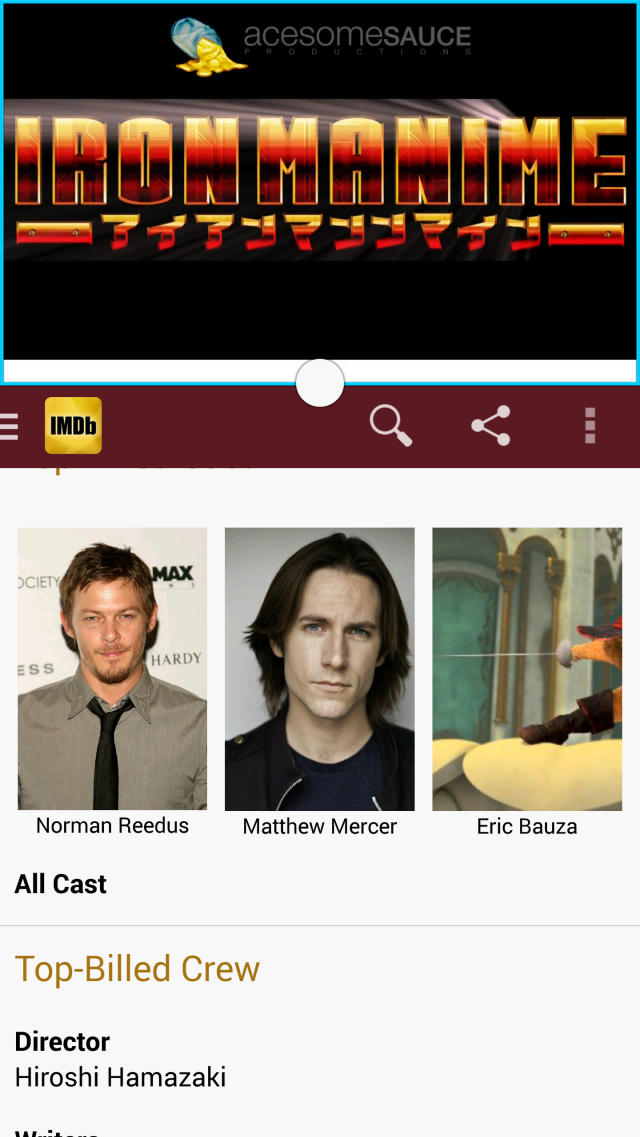
The Note 4 is so packed full of features, I’m finding them out with the tips that pop up. I followed the handset from announcement to launch, yet I had no idea there was a Selfie Mode - tap the rear fingerprint sensor when the front camera is on to take a picture. Both cameras are great - they focus quickly and the images look brilliant on the massive display. I haven’t tried using my fingerprint to lock the phone, but the sensor detects heart rate and blood oxygen levels without fail in the fitness app.
As mentioned above, I love me a big screen. The closer it is to the size of my television, the more likely I am to buy it. I almost went for a Toshiba handset at one point - you know, mobile market leader Toshiba - because they had the biggest screen at the time, with 4.1 inches. Therefore I’m used to having a large screen and the Note 4 isn’t so big that the handset size causes me any difficulties using it. It’s a nice weight, too, so I can tell when it’s in my pocket - which I appreciate as old handsets have always left me with thoughts of “Do I have it?”

I’d be remiss for not talking about the S-Pen - which is apparently better than ever, though I’ve not used one before. It wasn’t one of the selling points to me, and I feared I wouldn’t use it. However, I find myself taking notes for no reason other than just so I can use the S-Pen in a floating memo. It’s really easy to use, can copy things from almost any app and paste or share it as text or an image - you can even trace out an area on your screen and add it to the clipboard.
The final thing I want to talk about are games. The resolution of the screen means that the graphics are more vibrant than ever. One game in particular it has made look better is The Simpsons: Tapped Out. More fits on the screen because of the higher resolution, so it’s much easier to find people I’m looking for. The game also responds much faster than on my S4 - on that it would stutter and stall when too much was occurring on-screen at once. No longer the case with my lovely Note 4!

If your last phone is two or more years old, you can’t go wrong with the Note 4. It’s fast, looks and feels great, and has functionality coming out the wazoo. I weighed up getting this or waiting for the S6 - but the S6 came off looking like a smaller Note 4 with a slightly better camera and no S-Pen. If you’re deciding between the two, I recommend you follow my example - it has a micro-SD slot.
Samsung Galaxy Note 4 Review
If your last phone is two or more years old, you can’t go wrong with the Note 4. It’s fast, looks and feels great, and has functionality coming out the wazoo.








COMMENTS