Lysfanga: The Time Shift Warrior Super Ultrawide Compatibility & Video
As a fan who has been using ultrawide resolutions for a while (starting a few years ago before my first monitor broke), I'm always on the lookout for the next title that'll let me enjoy it at 32:9. Though it's slowly becoming more common to see these supported, there are many titles that still lock to 16:9 or stretch whenever ran at anything higher; this being especially true for indie titles.
To spread the information, I go around looking for all of the games that I play and share compatibility support — this time around, we're checking Lysfanga: The Time Shift Warrior!
Does It Work?

Though Lysfanga: The Time Shift Warrior doesn't boot straight into 32:9, and trying to force it either adds black bars at either side or stretches the image, it's actually not impossible to get it to work. That does mean that there are some errors when it comes to HUD elements, such as black bars that don't go across the entire screen, and as is very common, you'll see things you weren't really supposed to.
It's less invasive than many other titles, though the codex's menu is entirely messed up, with elements outside of their usual positions. Aside from those few hiccups, however, it works pretty flawlessly — the screen looks great, and most of the overworld is built in a way that you don't see outside of what's intended. Instead, you get a good look at Mayura, and it feels all-encompassing.
How to Apply It?

As previously mentioned, it won't launch properly for ultrawide resolutions. I came across the fix by accident when I used the ALT+ENTER command on my keyboard to remove the fullscreen to check something out. Once you've used ALT+ENTER to fullscreen it again, it'll default to your resolution and remove the black bars.
In short, you'll essentially want to hit ALT+ENTER twice — once to go into windowed mode and once to enter back into it. It'll work as a borderless fullscreen, and it won't be stretched. Whether this is patched in the future is something I’m not entirely sure about, though I can barely see a reason why Sand Door Studio would break compatibility for 21:9 and 32:9 purposely.
Is It Worth It?

Absolutely! Lysfanga: The Time Shift Warrior is one of those titles that you wouldn't expect to work so pleasingly in ultrawide resolutions. It gives you a bit of a tactical advantage in later levels (as you'll be able to see your Remnants running amok killing Raxes, better letting you coordinate), and it also looks beautiful. While exploring, it even helps to keep an eye out for Motes of Magic and chests containing Remnant Shards, so it's overall an upgrade.
These few issues aside, Lysfanga: The Time Shift Warrior is a title I definitely recommend checking out in ultrawide resolutions! It helps make you feel more like part of Mayura and enveloped by the entire world, which is always the purpose of these screens.

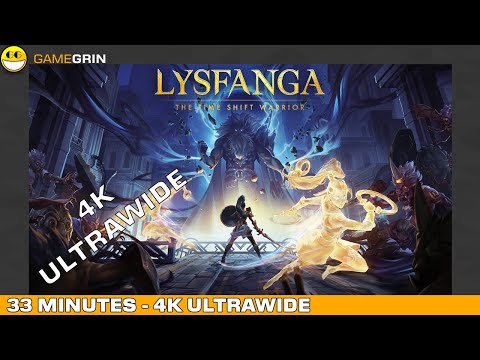









COMMENTS