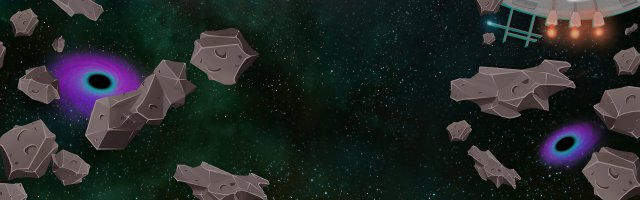
Rocket! Preview
Rocket!, developed and published by ZeNfA, is an arcade-style space shooter that feels like it’s channelling Asteroids, which was originally on the Atari. Your rocket is perpetually moving; there are no brakes in space, so you are always floating. Your task will be to clear the area of all the asteroids that are there, avoid the black holes that threaten to pull you in, and destroy the enemy ship trying to take you down. Combined with the feeling of a bullet hell game, we have a challenging title that is sure to make you lose a ridiculous amount of space rockets as you play.

You are greeted with a welcome screen that acts as a tutorial to show you how to control your rocket ship as you drift in space. The D-pad or the left thumbstick flies your ship around. LT and RT will give you a boost to avoid being sucked into a black hole. If you find your craft is moving too fast, press down on the left thumbstick to slow down. If asteroids block your path, use the A button to fire rockets or the B button to fire the Bubble Blaster. To fire continuously, move the right thumbstick to shoot towards your target and press it in to switch between rockets and bubbles. How bubbles destroy asteroids, I have no idea, but it seems to work well here! Fire a bomb with LB, and when it explodes, it pushes everything around it outward.

To select which of the modes you want to play, instead of selecting it with a cursor, you will fly your craft right into the name. There are five different modes available to play: Classic, Versus, Online, Cadet, and Galactic Hero, though the final two aren't unlocked until you play more of the Classic mode. To the right of the option, you will find a space station where you will do all of your shopping for ship upgrades and visit the garage to install them. You can also select to go here directly when your run ends, so you don’t always have to go to the main menu to access it.

When you begin playing the main Classic mode, you start with your ship in an asteroid field. The screen is filled with asteroids floating around to smash into you; your goal is to clear as many of these rocks as possible. Every large asteroid breaks into smaller pieces when shot, shooting rock chunks around the screen. When combined with the shots you are firing, it can become quite confusing to keep track of where you are! There were multiple times when I would accidentally end up in a black hole, ending my run.

Like in classic arcade games, the screen wraps around from top to bottom and around the sides. Shots that you fire off the screen will hit objects on the opposite side, or if you want to get to the other side, it is easy to fly around. This really helps with clearing rocks around the screen. But it also means you can also get hit from the sides of the screen. Though it will become quite cluttered with asteroids, pieces, and flying projectiles quickly, try to avoid taking damage.

At the top left of the screen, there is a meter for your health, marked with a heart, and an energy meter with a lightning bolt. If your HP bar runs out, it's game over. As you progress and reach level five, enemies will start to appear and try to take you out. Switching between weapons may prove useful, but bubbles tend to hang around and clutter the screen until something crashes into them. The fastest way to take them out is to push them into a black hole; once they get too close, they are pulled in and instantly destroyed, though this is the same thing that can happen to you if you aren’t careful. But getting a game over isn’t the worst thing ever: each time you die, you can use the resources that you’ve collected to purchase upgrades that will let you get a higher score and explore more of this galaxy.

The stage background looks like a beautiful photo from space. In the foreground, the asteroids that you have to clear have a hand-drawn look to them with a black outline that makes them stand out against the background. This title looks a lot different than the black-and-white Asteroids game it took inspiration from; instead, it is full of colour. The music is upbeat and super catchy, which is good because you will be starting over a lot, so you will hear that same music over and over again.

When you get a game over, you can visit the Upgrade System, restart to try again or check out the Leaderboards. If you choose to improve your ship, you can head to the shop and purchase new, stronger weapons. There are three different metals you collect to use as currency: iron, gold, and platinum. They are acquired when you shoot asteroids; the least expensive upgrade costs 500 iron to buy.

These Spray Rockets shoot multiple shots in front of your ship. If you have destroyed a lot of rocks with gold in them, you can exchange 500 gold for Cross Rockets that shoot out multiple shots from alternating sides of the ship. There are 20 spots on your ship where you can place enhancements; all but four are locked at the beginning, so you are limited in the amount you can equip. So you will have to make the hard choice of deciding which of the upgrades will be the most useful to you. There is one option that sounds intriguing, and I found that Faster Levels will decrease the number of stages that you need to complete to advance to the next level. At 1000 platinum points, this sounds like a great deal. If you can get through the earlier levels faster and get to the later ones that have more asteroids with resources, you can power your ship up faster.

If you lack the resources you need to buy the weapons you want, you can head to the trade area to swap a large amount of metal you have for the one you need more of. This is handy when you just can't find enough of one resource to purchase the upgrade you really want. It’s a lot easier to find bronze pieces, so you'll be able to exchange them for the rare resources that you need. If you had to rely on replaying stages over and over again, hoping that you find what you need, it would be incredibly frustrating!

Speaking of frustration, the one thing that I found quite difficult was figuring out which slots on the rocket correspond to which button on the controller. I had moved the bubble upgrade to a different slot, and I couldn’t figure out how to make it work; even when I put it back in that same space, it was gone. I wish it was labelled to show which spots work with what on the gamepad.

When it comes to multiplayer, you will try to shoot your friend’s rocket down first in the Versus Mode, using whatever weapon that you feel will do the best job. My favourite mode in the game was playing Classic with two players, where you are working together to get the highest score; the best part is that there is no friendly fire here! It was nice to have someone to watch my back to take out enemies that were sneaking up, especially in those moments when you lose sight of your ship in the chaotic-looking screen with bullets and rocks flying everywhere.

Overall, Rocket! is an addictive arcade game that is fun to play, especially multiplayer with someone else. It's too bad that equipping upgrades on your ship was so tricky! This is a fun title for fans of the original game or bullet hell games. You are sure to spend a lot of time playing this title trying to upgrade your ship to help you get the highest score possible and onto the online leaderboards.

Rocket! is an addictive and challenging space-shooter game that can also be played multiplayer. The upgrade system is confusing and not as clear as it should be, so I hope this is addressed before the game releases! There is currently no release date listed yet, but it is worth trying out while it’s in Early Access!









COMMENTS